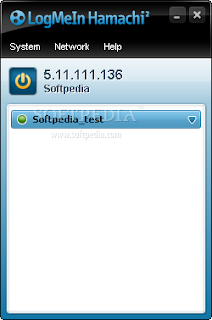
- You can download the Hamachi client here
- After downloading and installing the Hamachi,you have to configure it to get your virtual hamachi IP address.
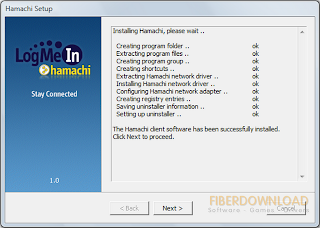
- After that click on the Power button on the top of the client just below the Menu.

- With that you will get you Hamachi IP Address like (5.x.x.x).This is only used for hamachi purpose and is no way related to your Original IP address.
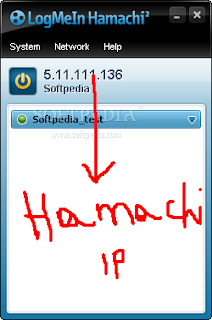
- After this you can play the games in Hamachi by joining an existing network / creating your own network.
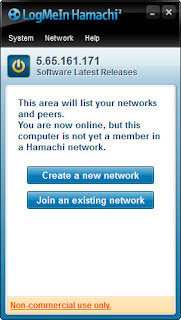
- After joining in the networks you can play with any one of the members existing in your network.To play the game,just open your FIFA08/09/10.exe.
- Then in the Main Menu>Game Modes>Multiplayer.
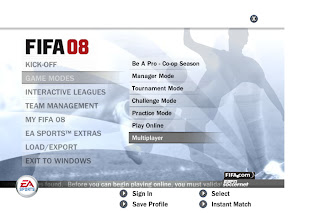
- Go to Direct IP>Ur name and IP
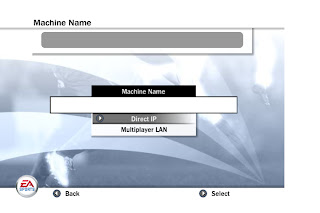
- Then click on New and add the opponents name and IP address.Click OK.
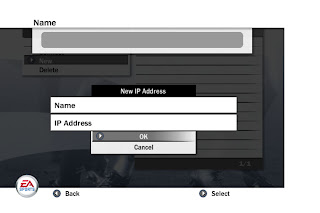
- Now , you can see your opponents name and hamachi IP on your right hand side of the screen.
- Now , you can connect/host to ur friends IP address and enjoy the beautiful game!!
I Hope this tutorial was useful to some of you!!See you again with new post!!
Au Revoir!!
No comments:
Post a Comment